Once you have authenticated your membership you shall move on to updating. Here is how you do it;
Go to your website’s WordPress Dashboard and there you will see an update notification. Click on Updates and update your Divi using WordPress update interface
Go to your website>WordPress Dashboard>Updates
Can’t see an update notification?
WordPress might have cached the update notification. It would take some time for the notification to appear. You can wait and update it once you receive notification.
After reading this article you might be thinking, “That’s it?” but truth be said, it takes patience and some strategies to update your Divi theme properly. These strategies are like chefs kiss, or may I say, a designers touch. If you feel like you’d rather spend your time on something else than updating your theme, let me remind you that having an outdated Divi theme is only going to cause major damages. Contact us now, and we will deal with the update notification that you have been receiving while you concentrate on your work.

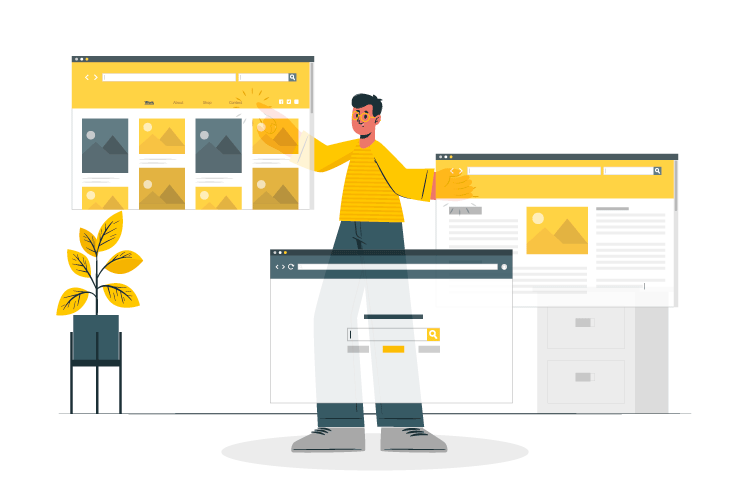

 Skype:
Skype:  Whatsapp:
Whatsapp:  Email:
Email:  wish us to reach you?:
wish us to reach you?: