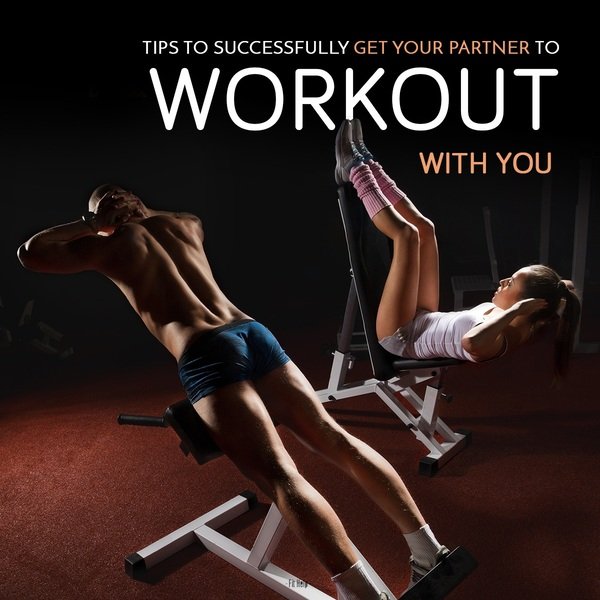There was a time when using many animations made your website seem customized. But as a designer let me inform you that, that time is long gone. All these animations did was take up space and distract the viewers. Divi’s animation options allow you to create micro animations that load faster and take up less space. Micro animations add elegance to your webpage and keeping it classy.
10 ways to improve your user experience using Divi?

While developing a website, a Divi designer would always consider the users in mind and create a website that satisfies the client and also creates a great user experience (UX). While visiting your website, your visitors must have a great experience, to increase the rate of conversions. This experience will encourage them to re-visit your website and share your website.
Creating a great user experience requires an expert designer. Thankfully, Divi helps improve the user experience. Divi is a WordPress theme that allows complete customization of the elements in the design. Here are a few things that Divi web designers do to improve the user experience of your website.
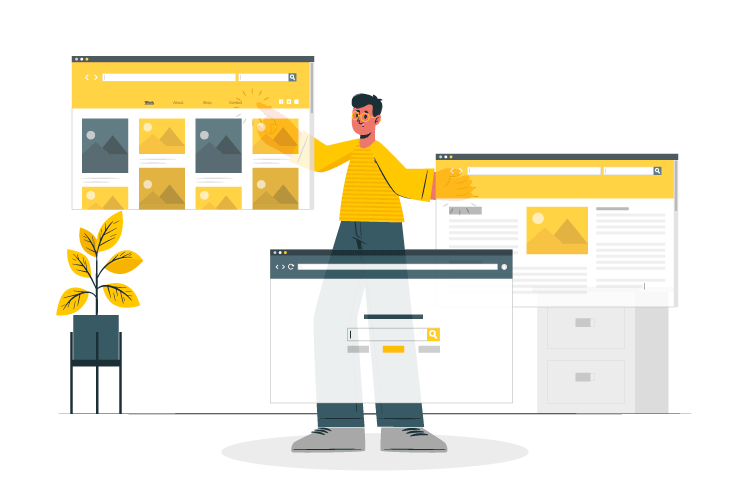
Looking to buy your own Divi Membership?
Buy using our link and get one Divi set up, absolutely free!
Or even better,
Save up on much and let us get the work done for you.
Step 1: Optimizing Responsiveness Manually
A responsive website is one that adapts its sizes according to the device’s screen size. Divi is a theme that makes every element you create in your website responsive automatically. This reduces the workload for the Divi designer. Even though Divi makes your website responsive on its own, you should always make sure to manually adjust the elements after test-running the website on various devices. Want to know more about responsive websites?
Step 2: Mobile-friendliness
Following the first point about optimizing the responsiveness manually to fit the screen size of various devices, make sure that your website is mobile-friendly. According to research, websites are visited more using mobile devices. This means that your webpage should not only look nice, function well on a computer screen but also on mobile phones.
Step 3: Testing loading speed
The loading speed of your website plays a major role in satisfying your users. A faster loading website has a higher rate of conversion. Nobody likes to wait around for a website to load. Divi designers test the speed of your website using various tools. Click here to read about some of our favorite tools.
Step 4: Compress images
Images are a great way to capture the attention of the viewer but they take time to load. While adding Images make sure that they are compressed to reduce the loading time. Divi has features that allow you to compress images quickly.
Step 5: Breadcrumbs
This cool element named after the Hansel and Gretel fairy tale, allows visitors to understand where they are on your website. It leaves a trail that they can follow to get back to any layer. Did the term ‘Breadcrumbs’ cause you to fumble a little? Here is a blog that will help you with the terms and abbreviations you need to know.
Step 6: Use post navigation
Blogs are a key element in keeping your website visitors engaged. It adds charms to your webpage. Having blog Post Navigation is a great way to improve user experience. It allows the viewer to navigate through the blogs without having to go back and forth between the Blog page and blogs.
Step 7: Add more white space
Divi web designers make it compulsory to use white spaces or blank spaces in order to avoid crowding. A little goes a long way in web designing. It takes a lot of effort to read a crowded webpage. So increasing the white space allows creating a great user experience.
Step 8: Simplify your forms
Web designers use forms to allow communication between the website owner and the visitors. Keeping the form simple and to the point encourages more visitors to communicate with you. Divi allows designers to simplify the forms easily.
Step 9: Clear CTA
Research says that visitors tend to follow arrows while visiting a website more than any other forms of Call-To-Actions. Divi designers make use of this psychological factor to create a clear and simple Call To Action button on webpages.
Step 10: Micro animations
Final thought
An amateur designer might be able to create a website. But only a professional can guarantee a well functioning, aesthetically pleasing website, that creates a unique user experience. As a designer with over 15 years of experience, I have learned that creating such website is not an easy task. Luckily, Divi allows complete customization of elements on your website easily. It allows you to create a website that goes well with he brand of the business and creates a user experience that captivates the visitor and encourages them to re-visit.
Ways you can reach us
We are all ears if you wish to get in touch. Here are several ways you can get in touch with us. We are waiting to hear from you
 Skype: thedreamerdesigns
Skype: thedreamerdesigns
![]() Whatsapp: +91 9811 725 067
Whatsapp: +91 9811 725 067
![]() Email: nishant@thedreamer.in
Email: nishant@thedreamer.in
![]() wish us to reach you?: Fill in this form
wish us to reach you?: Fill in this form
Nishant Sapra
Nishant Sapra is an Indian design solution expert and infographic maestro, an avid learner with over 20 certifications in various business and design domains, and an Author too. He is the founder and creative head at The Dreamer Designs, an award-winning design agency from India. He is an entrepreneur with three businesses in the field of education, design, and e-commerce. When not working he likes reading, socializing, and spending time with his family. His dedication to extraordinary and beauty have compelled Nishant to hike his brand to international clients. You may be familiar with one of his pan-global projects, such as projects with brands like Mercedes, Microsoft, and Upwork. If not, howdy and lovely meeting you! Find him online (site/ mail/ facebook /linkedin)