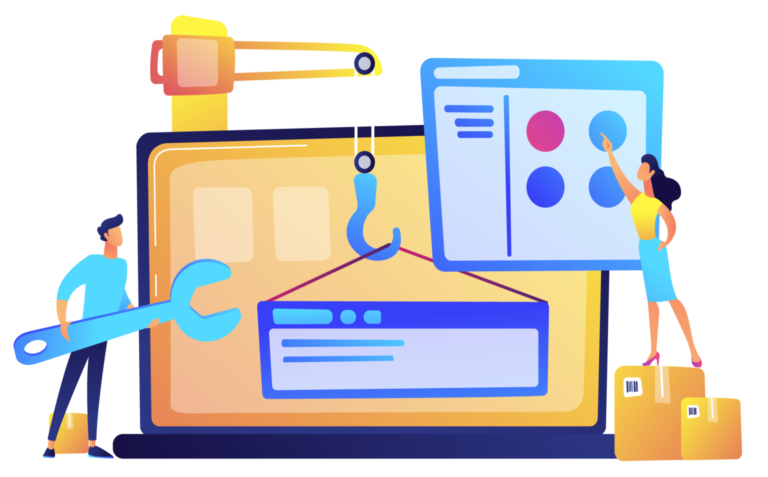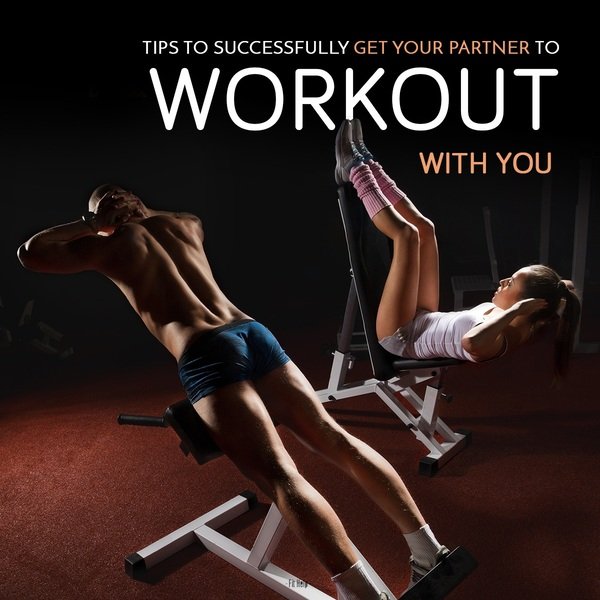Designing presets is not a very difficult task as such. There are dropdown menus on the panel for the settings. It’s pretty simple to do and self-explanatory once you try your hand on it.
However, here’s a glimpse of what to do:
- Click on the dropdown menu, found at the top of all settings panel and select ‘Add new Preset’.
- Give your preset a name.
- Explore the design settings and customize the preset.
- Save the preset.
This preset will now be available in the preset dropdown menu and you can choose it when you create any new element.