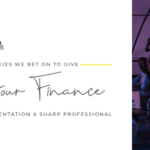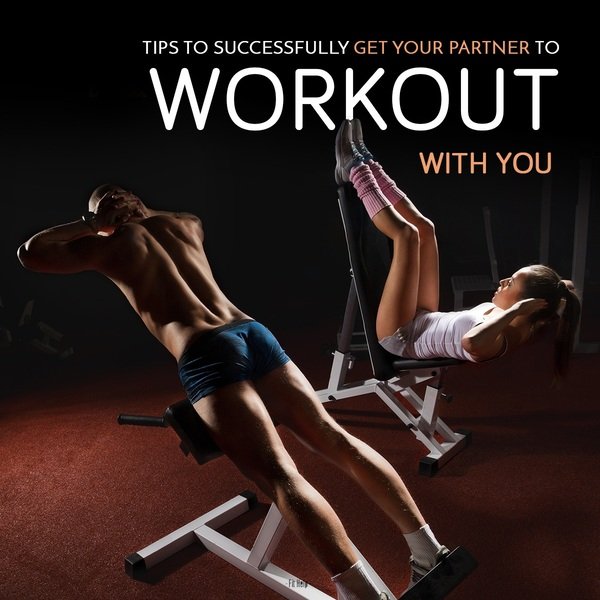[vc_row type=”in_container” full_screen_row_position=”middle” column_margin=”default” column_direction=”default” column_direction_tablet=”default” column_direction_phone=”default” scene_position=”center” text_color=”dark” text_align=”left” row_border_radius=”none” row_border_radius_applies=”bg” overlay_strength=”0.3″ gradient_direction=”left_to_right” shape_divider_position=”bottom” bg_image_animation=”none”][vc_column column_padding=”no-extra-padding” column_padding_tablet=”inherit” column_padding_phone=”inherit” column_padding_position=”all” background_color_opacity=”1″ background_hover_color_opacity=”1″ column_shadow=”none” column_border_radius=”none” column_link_target=”_self” gradient_direction=”left_to_right” overlay_strength=”0.3″ width=”1/1″ tablet_width_inherit=”default” tablet_text_alignment=”default” phone_text_alignment=”default” column_border_width=”none” column_border_style=”solid” bg_image_animation=”none”][image_with_animation image_url=”19277″ animation=”Fade In” hover_animation=”none” alignment=”center” border_radius=”none” box_shadow=”none” image_loading=”default” max_width=”100%” max_width_mobile=”default”][/vc_column][/vc_row][vc_row type=”in_container” full_screen_row_position=”middle” column_margin=”default” column_direction=”default” column_direction_tablet=”default” column_direction_phone=”default” scene_position=”center” text_color=”dark” text_align=”left” row_border_radius=”none” row_border_radius_applies=”bg” overlay_strength=”0.3″ gradient_direction=”left_to_right” shape_divider_position=”bottom” bg_image_animation=”none”][vc_column column_padding=”no-extra-padding” column_padding_tablet=”inherit” column_padding_phone=”inherit” column_padding_position=”all” background_color_opacity=”1″ background_hover_color_opacity=”1″ column_shadow=”none” column_border_radius=”none” column_link_target=”_self” gradient_direction=”left_to_right” overlay_strength=”0.3″ width=”1/1″ tablet_width_inherit=”default” tablet_text_alignment=”default” phone_text_alignment=”default” column_border_width=”none” column_border_style=”solid” bg_image_animation=”none”][divider line_type=”No Line”][vc_column_text]Presentation is an important task in every business, and to do it efficiently you might be wondering which presentation platform to use.
Fortunately, you have us!
In what is to follow, we will present to you the comparison between the most common presentation programs – Google slides and PowerPoint.
PowerPoint has been the most widely used presentation platform and for a long period. Few competitors came into the market but with several limitations. What has been the next successful program would be Google slides.[/vc_column_text][vc_column_text]
Paid vs Free
It might seem very brutal of me to start my comparison with affordability, but let’s play it real. For many customers, buying an app isn’t an option. Also, what kind of hardware you can afford and what kind of devices, are a few other points to consider.Unless you are a student or a teacher, PowerPoint doesn’t come free. Once you are done with your graduation or end up your teaching career, you will have to pay for the app. Whereas, Google slides is absolutely free.
Who wins? So keeping it simple, in the context of Price, Google slides is the winner.[/vc_column_text][vc_column_text]
Real-time collaboration vs sharing files
Real-time collaboration isn’t really a task you can perform in PowerPoint while it is easier in Google Slides, wherein several people can work simultaneously on a single slide.
PowerPoint comes integrated with OneDrive with sharing options like email, direct link, and social media. You can also collaborate with various online editions of PowerPoint.
And, Google Slides comes integrated with Google Drive with sharing options such as email, direct link, and social media. You can collaborate with various other Google Apps for Work.
Who wins? In terms of sharing and collaboration, both the program comes integrated with various sharing platforms but, since real-time collaboration is accessible on Google Slides, it wins here.[/vc_column_text][vc_column_text]
Templates and Themes
Templates and themes are a very crucial part of your presentation, it makes your slides interesting and makes sure it speaks for itself.
PowerPoint, though it has few templates and third party template provider, it definitely lacks catchy designs and suitable templates for a real professional presentation.
Whereas, Google slides really lacks in this area. Not only does it lack third party template providers but its default template is totally not up to the mark.
Who wins? In terms of Templates and themes, both the programs are at a disadvantage. So, for effective solutions you might consider referring to a designer for amazing templates for your presentation. For references to cool templates and themes for your presentation check out our presentation and pitch deck design portfolio[/vc_column_text][vc_column_text]
Embedding videos and web content
Though in the newer editions of PowerPoint adding images and videos from online sources is easier, it is a process is full of bugs. Especially adding a webpage still is a herculean task. Also, the older version of PowerPoint 2010 still doesn’t support embedding YouTube content.
Google slides allow you to embed online content from Google Drive, URL, Google images, YouTube. Though embedding is easier in Google Drive, but inserting any third part web page unless you use Google site which leaves out several important platforms like DailyMotion and Facebook.
Who wins? Embedding is easier on Google slides and can be a daunting task on PowerPoint. Hence, Google slides wins here.[/vc_column_text][vc_column_text]Considering all the above arguments, we conclude, with Google Slides coming up with various new updates and serving the users with almost every contemporary features, Google slides as the winner. But that doesn’t say PowerPoint isn’t worth using, it has a great deal of nostalgic values attached to it. Its looks are still very familiar for a beginner and easy to cope with.
To help you deal with this unnerving task, we offer you a fully FREE presentation design review for any of your existing slide decks.
We hope you agree with our assessment and keep creating awesome presentations.[/vc_column_text][/vc_column][/vc_row]